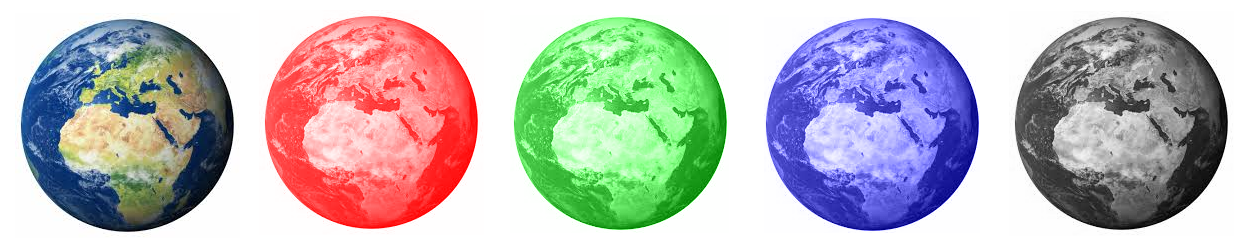After migrating an application from C++ Builder 4 to C++builder 6, the excel COM automation started to crash with error EAccessViolation at address 00000800 when calling the Variant.OlePropertySet(), OlePropertyGet() or OleFunction() methods, as in the following code :
[code lang=cpp]
Variant xlApp = Variant::CreateObject(“Excel.Application”);
xlApp.OlePropertySet(“Visible”, true); // causes the EAccessViolation
Variant workbooks = xlApp.OlePropertyGet(“Workbooks”);
Variant currentWorkbook ClasseurCourant = workbooks.OleFunction(“Open”, L”C:\\MyExcelFile.xls”);
[/code]
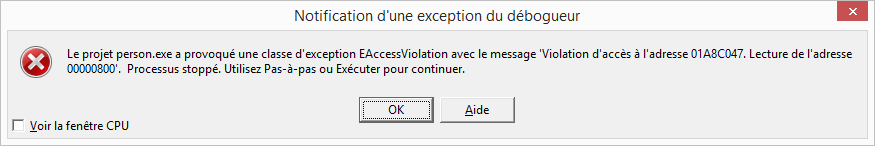
This code was working fine with Builder 4, it was also working fine when used in a brand new application, but it always crashed in the converted app. Given that many developers reported the same error, with no known fix, and that one couldn’t expect support for a 12 years old IDE, I eventually fixed the issue by bypassing the Borland Wrappers and using directly COM.
Continue reading
Président et fondateur de NeoLegal, développe des solutions logicielles qui facilitent le quotidien des professionnels du droit des sociétés.