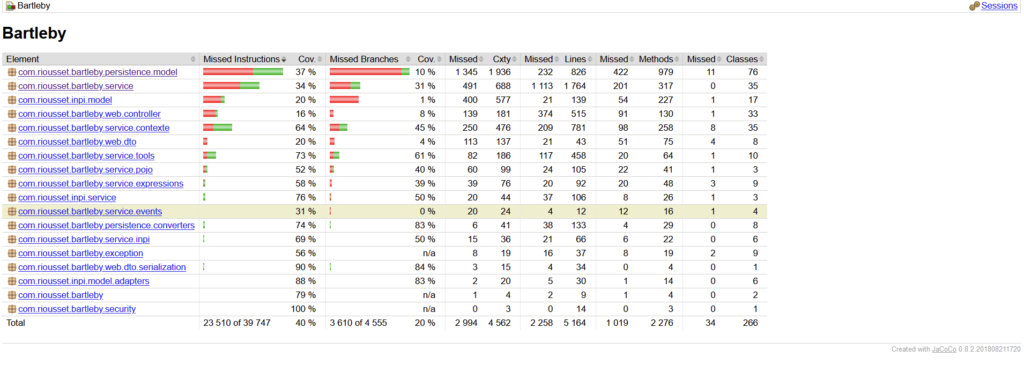After upgrading a dependency on Apache POI from version 4.2.0 to 5.0, my Java 11 Spring Boot application failed to start with error “The package org.xml.sax is accessible from more than one module: , java.xml”.
This issue is not specific to Apache POI, it was introduced with JAVA 9 modules. Here, the problem comes from the java.xml module, which is included by default with JAVA 11, and conflicts with the one included with Apache POI for compatibility with JAVA <= 8.
Thie first thing you need to do in such a cas, is to identify where the conflict comes from, which is done using Maven Dependency tree command:
mvn dependency:tree[INFO] Scanning for projects... [INFO] [INFO] ------------------------------------------------------------------------ [INFO] Building Bartleby 0.0.1-SNAPSHOT [INFO] ------------------------------------------------------------------------ [INFO] [INFO] --- maven-dependency-plugin:3.1.2:tree (default-cli) @ bartleby --- [INFO] com.riousset.bartleby:bartleby:war:0.0.1-SNAPSHOT [INFO] +- org.springframework.boot:spring-boot-starter-data-jpa:jar:2.4.4:compile [INFO] | +- org.springframework.boot:spring-boot-starter-aop:jar:2.4.4:compile [INFO] | | \- org.aspectj:aspectjweaver:jar:1.9.6:compile [INFO] | +- org.springframework.boot:spring-boot-starter-jdbc:jar:2.4.4:compile [INFO] | | +- com.zaxxer:HikariCP:jar:3.4.5:compile [INFO] | | \- org.springframework:spring-jdbc:jar:5.3.5:compile [INFO] | +- jakarta.transaction:jakarta.transaction-api:jar:1.3.3:compile [INFO] | +- jakarta.persistence:jakarta.persistence-api:jar:2.2.3:compile [INFO] | +- org.hibernate:hibernate-core:jar:5.4.29.Final:compile ....
Once identified the problematic dependency, you have 3 options to fix the conflict :
A. upgrade the libraries to a Java 11 compatible version without transitive dependencies,
B. exclude the conflict explicitly in POM dependencyManagement, or
C. avoid the conflict by only importing the classes needed and do not use wildcards (*) in import statements.
I chose the 3 option, and excluded the xml-apis dependency for poi-ooxml :
<!-- https://mvnrepository.com/artifact/org.apache.poi/poi-ooxml -->
<dependency>
<groupId>org.apache.poi</groupId>
<artifactId>poi-ooxml</artifactId>
<version>5.0.0</version>
<exclusions>
<exclusion>
<artifactId>xml-apis</artifactId>
<groupId>xml-apis</groupId>
</exclusion>
</exclusions>
</dependency>mvn dependency:tree
Président et fondateur de NeoLegal, développe des solutions logicielles qui facilitent le quotidien des professionnels du droit des sociétés.