CORS is a pain, I’ve been struggling with a POST to an API whose CORS preflight OPTIONS request was rejected with a 403.
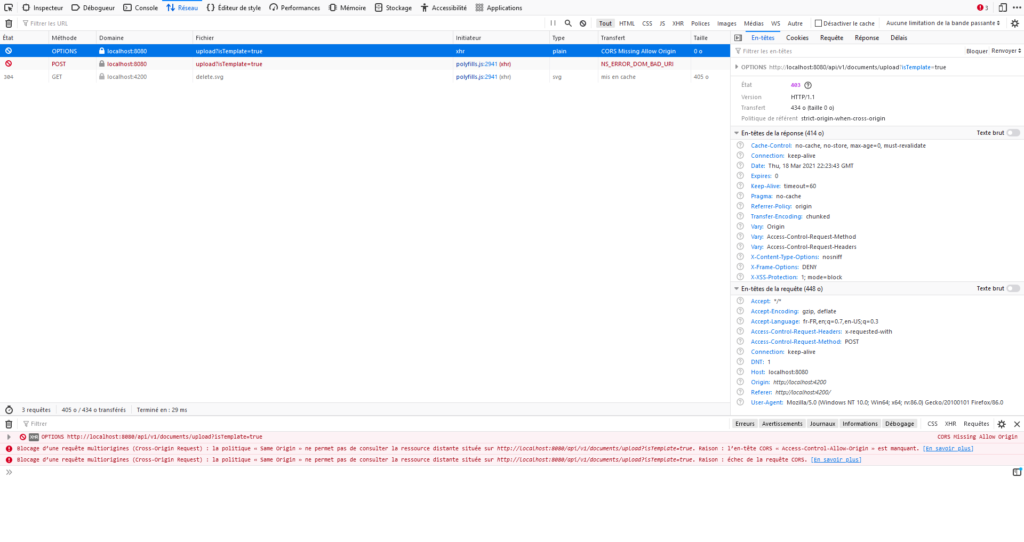
I was going crazy because while the OPTIONS request was rejected when executed from the navigator, it succeeded when executed from the command line using CURL.
curl -v -H "Access-Control-Request-Method: POST" -H "Origin: http://localhost:4200" -X OPTIONS http://localhost:8080/api/v1/documents/upload
Trying ::1…
TCP_NODELAY set
Connected to localhost (::1) port 8080 (#0)
OPTIONS /api/v1/documents/upload HTTP/1.1
Host: localhost:8080
User-Agent: curl/7.55.1
Accept: /
Access-Control-Request-Method: POST
Origin: http://localhost:4200
< HTTP/1.1 200
< Vary: Origin
< Vary: Access-Control-Request-Method
< Vary: Access-Control-Request-Headers
< Access-Control-Allow-Origin: *
< Access-Control-Allow-Methods: POST
< X-Content-Type-Options: nosniff
< X-XSS-Protection: 1; mode=block
< Cache-Control: no-cache, no-store, max-age=0, must-revalidate
< Pragma: no-cache
< Expires: 0
< X-Frame-Options: DENY
< Referrer-Policy: origin
< Content-Length: 0
< Date: Thu, 18 Mar 2021 22:27:09 GMT
<
Connection #0 to host localhost left intact This had to be an issue with the browser cache, even though it was weird that it was affecting both Firefox and Chrome, both in normal and private sessions.
But then I started to ensure the CURL request was sending exactly the same headers, and I eventually identified the issue.
The browser, whether Firefox or Chrome, was adding a “Access-Control-Request-Headers: x-requested-with” header. And this header requires a response from the server indicating that it will accept a request with this header. And my Spring Security config was not allowing the “x-requested-with” header:
@Configuration
@EnableWebSecurity
public class SecurityConfig extends WebSecurityConfigurerAdapter {
@Override
protected void configure(HttpSecurity http) throws Exception {
http.cors()
.and().csrf().disable()
.authorizeRequests()
.anyRequest().access("isAuthenticated() or hasIpAddress('127.0.0.1/24') or hasIpAddress('::1')")
.and().httpBasic().and().headers().referrerPolicy(ReferrerPolicy.ORIGIN);
}
@Bean
CorsConfigurationSource corsConfigurationSource() {
CorsConfiguration configuration = new CorsConfiguration();
configuration.addAllowedOriginPattern(CorsConfiguration.ALL);
configuration.setAllowedMethods(List.of(CorsConfiguration.ALL));
configuration.setAllowedHeaders(Arrays.asList("authorization", "content-type", "x-auth-token"));
UrlBasedCorsConfigurationSource source = new UrlBasedCorsConfigurationSource();
source.registerCorsConfiguration("/**", configuration);
return source;
}
}Changing the setAllowedHeaders line to “configuration.setAllowedHeaders(List.of(CorsConfiguration.ALL)); ” eventually fixed the issue.