With antique versions of Delphi or C++ builder (<= 4), the DFM files – which define the structure of the application forms – are stored as binary files.
Binary files are a hassle because they prevent any batch processing, search, etc… But only with version control do they become a real pain in the ass. Versions can’t be compared, which makes conflict solving almost impossible. And conflicts happen often because Delphi and C++ builder modifiy DFM files for any reason (ex : moving a form around).
If you use Tortoise SVN and strugle with DFM conflicts, here is a solution to automate DFM comparison :
- Create the following « compare-dfms.bat » int your C:\ folder :
[code lang=shell]
echo offSETLOCAL enableextensions enabledelayedexpansionset dmf1_as_txt=%~1
set dmf1_as_txt=”%dmf1_as_txt:~0,-4%.txt”
set dmf2_as_txt=%~2
set dmf2_as_txt=”%dmf2_as_txt:~0,-4%.txt”
echo %dmf1_as_txt%
echo %dmf2_as_txt%
C:\Borland\CBuilder4\Bin\convert.exe %1 %dmf1_as_txt%
C:\Borland\CBuilder4\Bin\convert.exe %2 %dmf2_as_txt%
“D:\Program Files\TortoiseSVN\bin\TortoiseProc.exe” /command:diff /path:%dmf1_as_txt% /path2:%dmf2_as_txt%
[/code]
- Modify the convert.exe path based on C++ builder/Delphi installation folder .
- Convert.exe is a Borland tool to convert DFM binary files to text back and forth
- Modify the TortoiseProc.exe path based on your TortoiseSVN installation folder.
- TortoiseProc is the file comparison tool we’ll be using here, but feel free to use your prefered tool (ex : WinMerge)
- Open Tortoise settings (right click on a folder, and select menu TortoiseSVN->Settings), then select Diff Viewer and click on « Advanced »
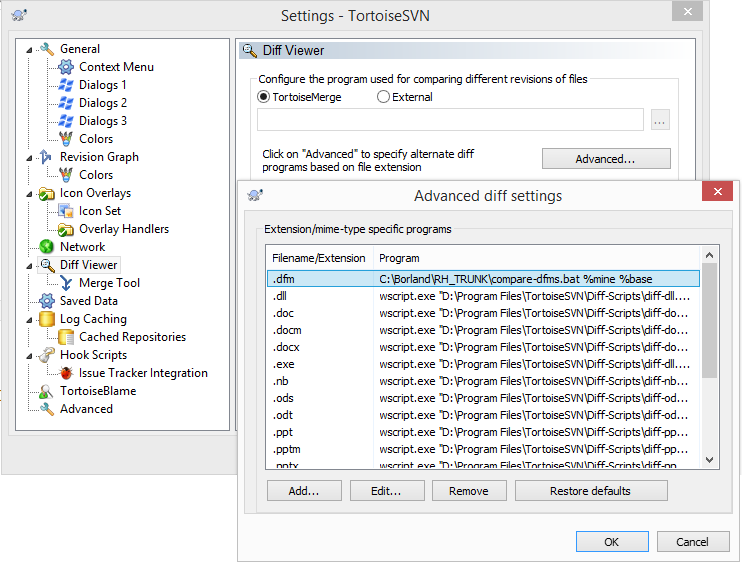
- Add a new rule for « .dfm » extensions : “c:\compare-dfms.bat” %mine %base (Change the compare-dfms.bat path accordingly)
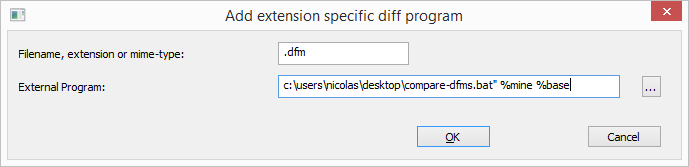
- Finally, compare two revision of a DFM like you do for any other file (ex : double-click on the file name in the commit window) :
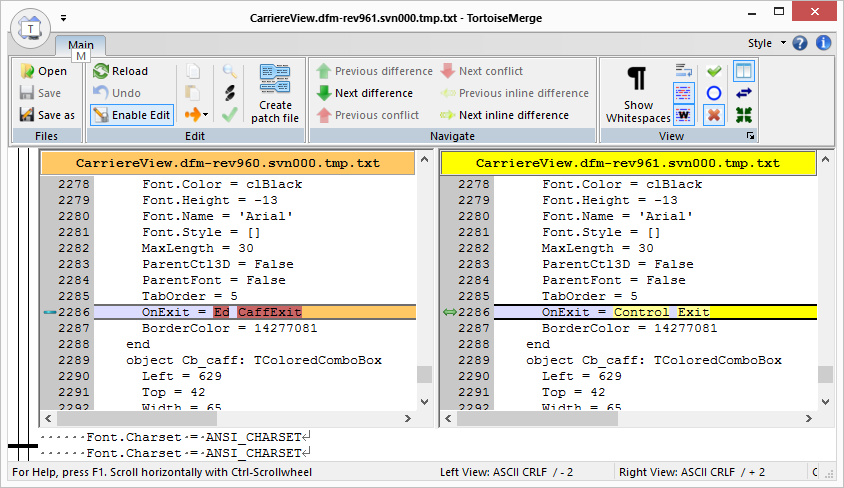
Please note that :
- Starting in C++ Builder 5, DFMs can be saved as text files, hence making this trick useless.
- Contrary to other file types, you can compare but not modify DFMs from tortoise. If you have changes to do, you will still have to make them from the C++ Builder IDE.
Président et fondateur de NeoLegal, développe des solutions logicielles qui facilitent le quotidien des professionnels du droit des sociétés.