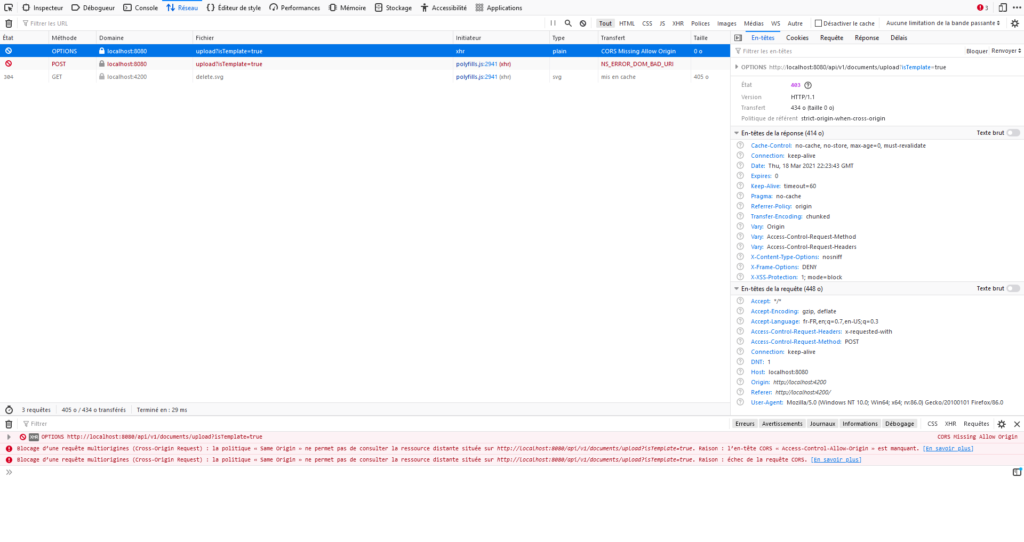By default, navigation within an Angular application relies on PathLocationStrategy, which uses HTML5 history.pushState, a technique that changes a browser’s location and history without sending an HTTP request to the server. This is sweet because your application behaves like any web site, while being way more reactive since it skips the browser/server communications.
However, there’s one major drawback, if you refresh your page after visiting an Angular deep link, or if you access it using your favourites or history, your browser will send the request to the server, which will have no hint about the requested resource, and will return a 404 error.
To prevent this, you need to set some server side configuration, which will depend on your web server. Here are the solutions for Apache and Tomcat, on a Debian 10.
Apache
The easiest way is to include a .htaccess, in your Angular application, and to enable Apache rewrite mod
1. Install Apache rewrite mod
sudo a2enmod rewrite
sudo systemctl restart apache
Then add .htaccess in your Angular app folder:
RewriteEngine On
RewriteCond %{DOCUMENT_ROOT}%{REQUEST_URI} -f [OR]
RewriteCond %{DOCUMENT_ROOT}%{REQUEST_URI} -d
RewriteRule ^ - [L]
RewriteRule ^ /myAngularAppBase
If you ship the .htaccess with your app, don’t forget to include it in the assets section of your angular.json file
{
...
"assets": [
"src/.htaccess",
"src/favicon.ico",
"src/assets",
{
"glob": "**/*",
"input": "./node_modules/@ant-design/icons-angular/src/inline-svg/",
"output": "/assets/"
}
...
}
Tomcat
1. enable the rewrite valve in /opt/tomcat/conf/context.xml
<!-- REWRITE VALVE --> <Valve className="org.apache.catalina.valves.rewrite.RewriteValve" /> <!-- // -->
2. add rewrite.config file in the project WEB-INF folder with below content such as on /opt/tomcat/webapps/myProject/WEB-INF/rewrite.config.
RewriteCond %{REQUEST_URI} !^.*\.(bmp|css|gif|htc|html?|ico|jpe?g|js|pdf|png|swf|txt|xml|svg|eot|woff|woff2|ttf|map)$ RewriteRule ^(.*)$ /index.html [L]
If you ship it with your Angular app, don’t forget to add WEB-INF folder to your angular.json assets section.
{
...
"assets": [
"src/WEB-INF",
"src/favicon.ico",
"src/assets",
{
"glob": "**/*",
"input": "./node_modules/@ant-design/icons-angular/src/inline-svg/",
"output": "/assets/"
}
...
}
Président et fondateur de NeoLegal, développe des solutions logicielles qui facilitent le quotidien des professionnels du droit des sociétés.