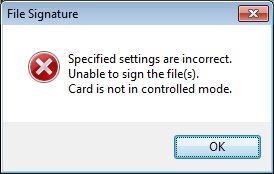You’re trying to use the Verifone FileSignature.exe command line tool to sign your application before deployment on your eVo terminal, and you get this error message :
This could happen, for example, if you’re using the sign.bat batch in the Verifone VMAC application folder (ex : C:\eVoAps\VMAC\2.1.0\Output\RV\Core\Files).
So, what’s happening ? Continuer la lecture
Président et fondateur de NeoLegal, développe des solutions logicielles qui facilitent le quotidien des professionnels du droit des sociétés.